General Guidance, Security and Privacy about Cardiff Astronomical Society’s use of Zoom for the delivery of a Talk
General Guidance
CAS has adopted Zoom as the platform to deliver a programme of talks in 2020/21 whilst unable to use the regular venue. There were other choices of provider but for several reasons (e.g. wide acceptance, ease of use and cost) Zoom was selected. Further enhancements utilising Facebook and/or YouTube alongside Zoom are being kept under review but at present there is no plan to implement these immediately.
In parallel with the formal talks a CAS member offered Society members the opportunity to take part in less formal, more social gatherings via Zoom. These are held on Tuesday evenings at 19:00. If you haven’t already done so but would like to join in these events, please contact Marc Delaney marc.a77del@ntlworld.com
Specific Guidance on Talks
- A few days before each talk, an email is sent to all members who are subscribed to the CAS Mailchimp service. This email includes the link and password details to join the talk.
- On joining the meeting all participants will enter a “Waiting Room” from which - in advance of the start time - everyone will be given access to the meeting. Patience may be needed!
- Please try to enter the Zoom “Waiting Room” before the start time, as late entry may be distracting for all.
- Please also keep your audio muted whilst our introductions and the presentation are given. The intention is to have a Q&A on the conclusion of the presentation at which point individuals will be invited to unmute.
- To request the opportunity to ask a question please use the “Chat” facility – to indicate you have a question.
- The talk is for members, so we ask you not to share the joining codes with other parties.
- If possible, please include your membership number along with your name - this is done by hovering over your image, you should be prompted to rename. e.g. 234 Mary Poppins
- There is NO need to register with Zoom to join CAS events.
- If you have poor broadband connectivity, turning off your video should assist.
- In order to mute/unmute your microphone and turn your video off, use the buttons on the far left of the bottom menu bar once you have left the Waiting Room. See the image opposite:
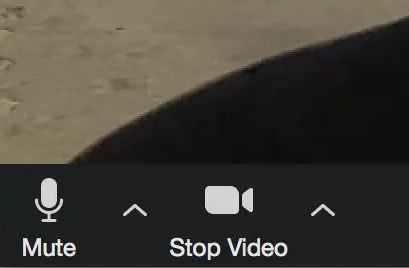
Security and Privacy
CAS are aware that a number of members have a reluctance to join talks resulting from publicity of security and privacy issues with Zoom which were exposed during February 2019. This was in advance of CAS utilising the application which followed a huge take-up across the world. As members will appreciate, there needs to be continued attention to security and privacy issues. Zoom have made great efforts in this area and are authorised for use by the United States Government.
Should you wish to read more on what Zoom have done to minimise security and privacy issues with their products please refer to this statement issued on 1 July 2020
As far as we are aware Zoom (or third parties) have made no approaches to members as a result of participating in Zoom-hosted events.
The only information (as far as we can tell) recorded against participants is the name used on a participant’s image unless a participant is personally registered with Zoom in which case a record of their email may be logged depending on circumstances.
